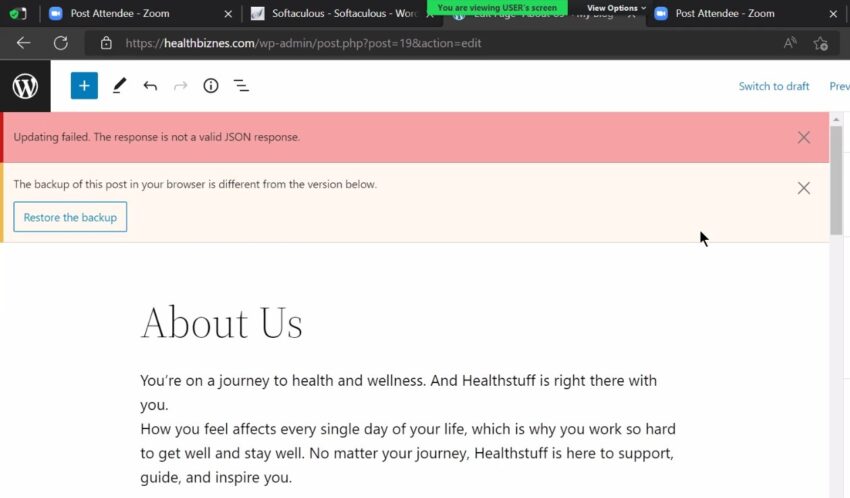Table of Contents
If you’ve ever seen the “invalid JSON” error when trying to load a website, you know how frustrating it can be. This JSON Error WordPress happened to me twice when I bought a domain and hosting. This error can be caused by a number of things, but luckily I managed to find a solution and it worked.
What is the invalid JSON error or JSON error WordPress?
The invalid JSON error WordPress is an error that can occur when you are working with JSON data. This error can be caused by a number of factors, but the most common reason is that your JSON data is not properly formatted.
There are a few ways to fix this error, but the most common way is to simply check your JSON data for any errors. You can do this by using a tool like JsonLint. Once you have found and fixed any errors in your JSON data, you should be able to load it into your application without any problems.
How to fix the invalid JSON error – Sure working method
I managed to solve this JSON error in WordPress while teaching my students how to set up a blog. We take blogging courses and a lot of our students encountered this error and this disrupted our online Blogging course.
If you’re seeing the “invalid JSON” error when trying to load your blog, don’t worry – it’s an easy fix! Just follow these steps:
1. Install the Plugins called “JSON Content Importer”. Activate the plugin as well.
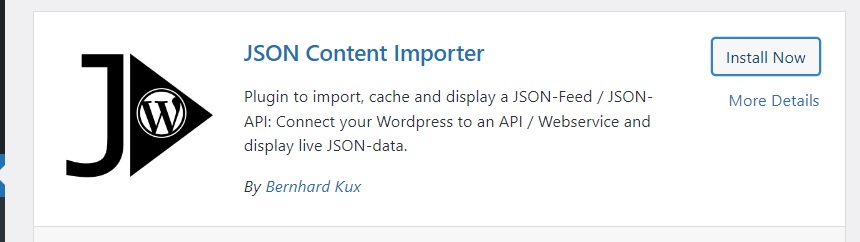
2. Go to the JSON Content Importer plugins in your menu and make the setting as shown in the picture below:
Select the “Enable Cache” and Select the third dot in the “handle Unavailable APIs”.
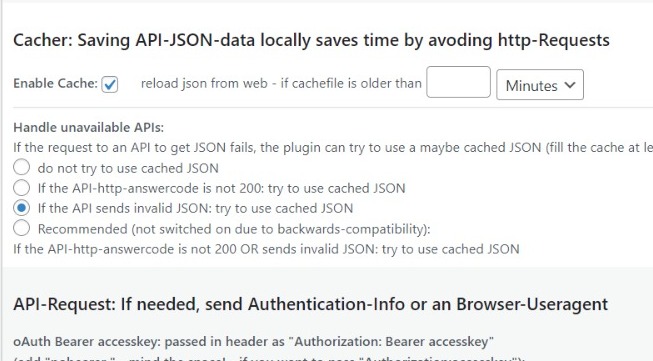
3. Next, go to Your WordPress settings, and go to Permalinks, select common settings to “Post name”, as shown below.
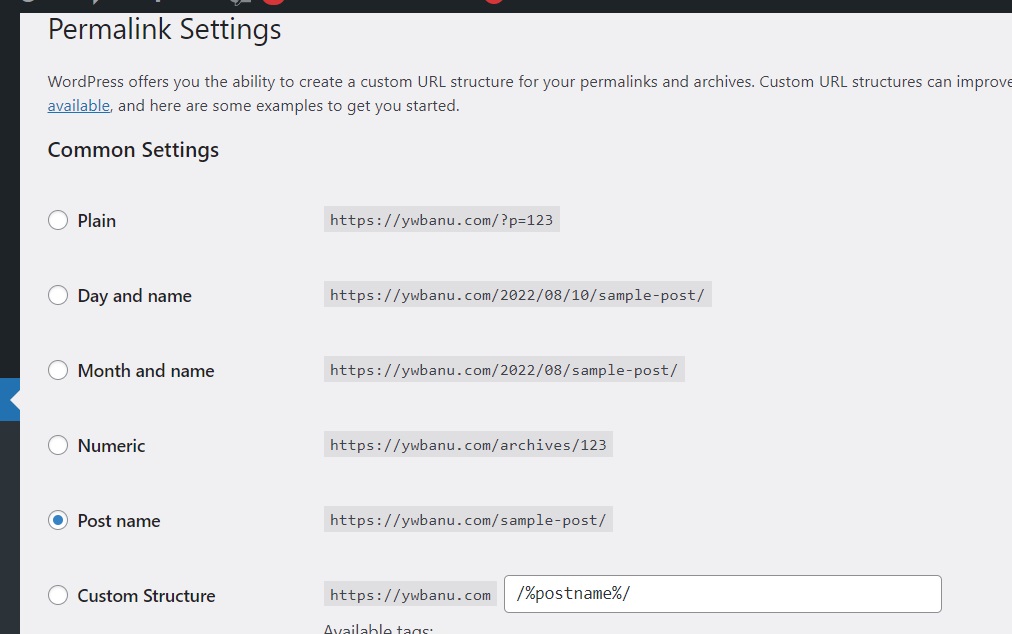
4. Once the following settings are done log out from your WordPress. Wait for 30mins to 1 hour.
After 1 hour, log in to your WordPress, you can now publish your post or your page without any error. The invalid JSON error is now fixed!
Conclusion
If you’re encountering an invalid JSON error, there are a few things you can do to fix it. First, check your file for any syntax errors. Second, make sure that all your key-value pairs are enclosed in double quotes. Finally, try using a different JSON parser. If all else fails, contact the support team of the software you’re using and they should be able to help you figure out what’s going on.
Hope this worked for you, Do share my blog post on your social media if this method worked for you and solved your JSON response error WordPress!