Table of Contents
In the vast digital landscape, What are outbound links? search engine optimization (SEO) plays a crucial role in ensuring your website receives the visibility it deserves. One essential aspect of SEO is the strategic use of links. Links are not just pathways to navigate the web; they are the backbone of how search engines understand and evaluate websites.
In this blog post, we will explore the significance of links, including anchor text, outbound and inbound links, and how they can drive traffic to your website.
Internal Links and Their Importance
Internal links are the glue that holds your website together. By regularly linking relevant pages within your site, you create a logical and user-friendly structure. These links enhance website navigation, allowing visitors to explore more content effortlessly.
Additionally, internal links provide valuable context for search engines, helping them understand your site’s hierarchy and content relationships.
To ensure that your links are crawlable by Google, it’s important to use the correct HTML markup. Google can only crawl links that are in the form of an anchor element (<a>) with an href attribute.
Links in other formats or without an href attribute may not be parsed by Google’s crawlers. Here are examples of links that Google can and cannot parse:
Recommended (Google can parse):
<a href="https://example.com"><a href="/products/category/shoes">
Links can also be crawlable when inserted dynamically using JavaScript, as long as the HTML markup mentioned above is used.
Not recommended (but Google may still attempt to parse these):
<a routerLink="products/category"><span href="https://example.com"><a onclick="goto('https://example.com')">
It’s crucial to ensure that the URL in your anchor element resolves to an actual web address that Google’s crawlers can send requests to. This means it should resemble a URI. Here are examples of recommended and not recommended URLs:
Recommended (Google can resolve):
<a href="https://example.com/stuff"><a href="/products"><a href="/products.php?id=123">
Not recommended (but Google may still attempt to resolve these):
<a href="javascript:goTo('products')"><a href="javascript:window.location.href='/products'">
Remember, using the recommended practices increases the likelihood that Google will be able to crawl and parse your links correctly.
Internal links are important for cross-referencing your own content on your website. While external links are commonly considered, internal linking with relevant anchor text can improve the understanding of your site for both users and search engines like Google.
It is recommended to ensure that every important page on your website has at least one link from another page on your site. Consider which resources or pages on your site can provide additional context and help readers understand a particular page, and include links to those relevant pages within the content. This helps users navigate your website and improves the overall site structure.
Anchor text placement
Anchor text placement is important for both readers and Google to understand the context and relevance of a link. Here are the key points to consider: Good anchor text placement involves placing the anchor text between <a> elements that Google can crawl.
Good example: <a href="https://example.com/ghost-peppers">ghost peppers</a>
Bad example (empty link text): <a href="https://example.com"></a>
If the <a> element is empty, Google can use the title attribute as anchor text as a fallback.
Example: <a href="https://example.com/ghost-pepper-recipe" title="how to pickle ghost peppers"></a>
For images used as links, Google uses the alt attribute of the <img> element as anchor text. Therefore, it’s important to provide descriptive alt text for images.
Example: <a href="/add-to-cart.html"><img src="enchiladas-in-shopping-cart.jpg" alt="add enchiladas to your cart"/></a>
When using JavaScript to insert anchor text, use the URL Inspection Tool to ensure it’s present in the rendered HTML.
Good anchor text should be descriptive, concise, and relevant to the linked page. It provides context and sets expectations for readers.
Bad example (too generic): <a href="https://example.com">Click here</a> to learn more.
A better example (more descriptive): For a full list of cheese available for purchase, see the <a href="https://example.com">list of cheese types</a>.
Avoid using excessively long anchor text. Instead, strive for conciseness while maintaining clarity.
Bad example (weirdly long): <a href="https://example.com">Knitted Cow invites local residents of Wisconsin to their grand re-opening by also offering complimentary cow-shaped ice sculptures</a>
A better example (more concise): <a href="https://example.com">Knitted Cow invites local residents of Wisconsin</a> to their grand re-opening by also offering complimentary cow-shaped ice sculptures to the first 20 customers.
Write anchor text naturally without keyword stuffing. Focus on providing relevant information and avoid forcing keywords.
Remember to give context to your links by considering the surrounding words and sentences.
Avoid chaining multiple links together without proper spacing and context, as it can make it difficult for readers to distinguish between them.
Bad example (links next to each other): I've written about cheese <a href="https://example.com/page1">so</a> <a href="https://example.com/page2">many</a> <a href="https://example.com/page3">times</a> <a href="https://example.com/page4">this</a> <a href="https://example.com/page5">year</a>.
A better example (links spaced out with context): I've written about cheese so many times this year: who can forget the <a href="https://example.com/blue-cheese-vs-gorgonzola">controversy over blue cheese and gorgonzola</a>, the <a href="https://example.com/worlds-oldest-brie">world's oldest brie</a> piece that won the Cheesiest Research Medal, the epic retelling of <a href="https://example.com/the-lost-cheese">The Lost Cheese</a>, and my personal favorite, <a href="https://example.com/boy-and-his-cheese">A Boy and His Cheese: a story of two unlikely friends</a>.
What are outbound links: Context and Credibility
While internal links are crucial, outbound links to external websites also matter. Outbound links act as references, supporting the information you provide. They demonstrate that you’ve done your research and are willing to share valuable resources. However, it’s important to be cautious when linking to other websites. Avoid linking to spammy or low-quality sites, as they can negatively affect your website’s reputation. Use the rel nofollow attribute when necessary to maintain control over the influence of outbound links.
Inbound Links and Establishing Authority
Inbound links, also known as backlinks, are links from other websites that direct traffic to your site. Search engines consider these links as votes of confidence and indicators of your website’s authority. The more reputable websites that link to yours, the higher your website’s credibility and visibility become. Link building, the process of acquiring high-quality inbound links, is an essential strategy for any content marketer looking to boost their website’s authority.
Creating Compelling Content and Attracting Links
Creating valuable and engaging content is a fundamental aspect of attracting inbound links. When you publish high-quality content, other websites and influencers in your niche are more likely to link back to your pages. As a content marketer, it’s crucial to invest time and effort in developing content that is worthy of being linked to.
The Impact of Internal and Outbound Links on SEO
Internal and outbound links work together to enhance your website’s SEO. Internal links provide structure and facilitate navigation, while outbound links offer credibility and context. When search engines crawl your website, they follow these links to understand the relationships between pages and the broader web ecosystem. By using both types of links effectively, you create an interconnected web of information that search engines can easily navigate.
External links to other sites
Using external links to other sites can actually be beneficial and help establish trustworthiness, especially when citing sources or providing additional information. It’s important to link to external sites when it is relevant and adds value to your content. Here are some key points to consider:
- Good practice involves citing your sources and providing context when linking to external sites.
- Example: “According to a recent study from Swiss researchers, Emmental cheese wheels that were exposed to music had a milder flavour when compared to the control cheese wheels… (full findings available in the link to the study)”
- Use the “nofollow” attribute only when you don’t trust the source you are linking to, not for every external link on your site. It is not necessary to use nofollow for every external link.
- Example: If you want to respond to an article criticizing your favourite cheese, but you don’t want to give that site any reputation from your link, you can use nofollow.
- If you receive payment or any form of compensation for a link, use “sponsored” or “nofollow” to qualify these links. This ensures transparency and compliance with guidelines.
- Example: If you are being paid to include a link to a product or service, use the “sponsored” attribute or “nofollow” to indicate the nature of the link.
- If your website allows users to insert links, such as in a forum or Q&A section, consider adding “ugc” (user-generated content) or “nofollow” to these user-generated links for better control and moderation.
Remember, linking to external sites can enhance your content’s credibility and provide valuable references, but it’s important to use discretion and follow best practices when it comes to nofollow, sponsored, and user-generated links.
Conclusion
Links are powerful tools that drive traffic to your website, improve search engine visibility, and establish your website’s authority. By incorporating internal and outbound links strategically, content marketers can enhance user experience and improve their website’s SEO.
Remember to prioritize high-quality content creation, attract inbound links through link-building strategies, and use rel nofollow when necessary to maintain control over outbound links. By understanding the different types of links and how they work, you can maximize the potential of your website and attract more visitors.

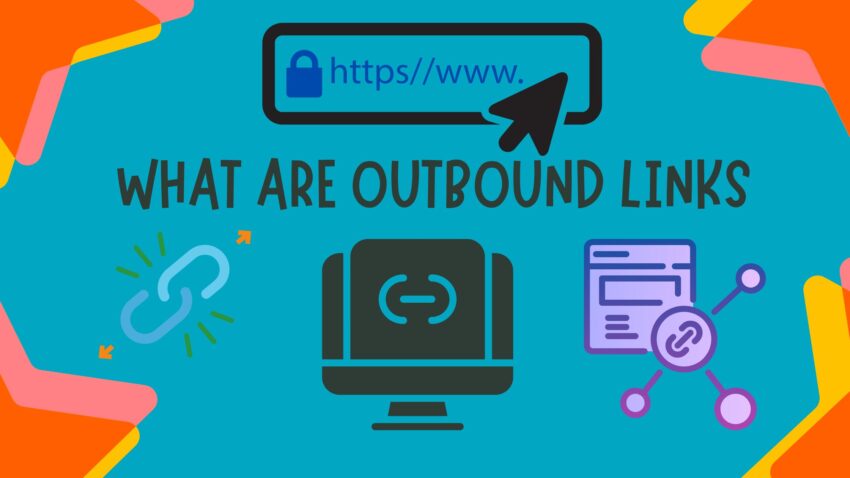
4 thoughts on “What are outbound links: Boosting Your Website’s Visibility and Authority”