Table of Contents
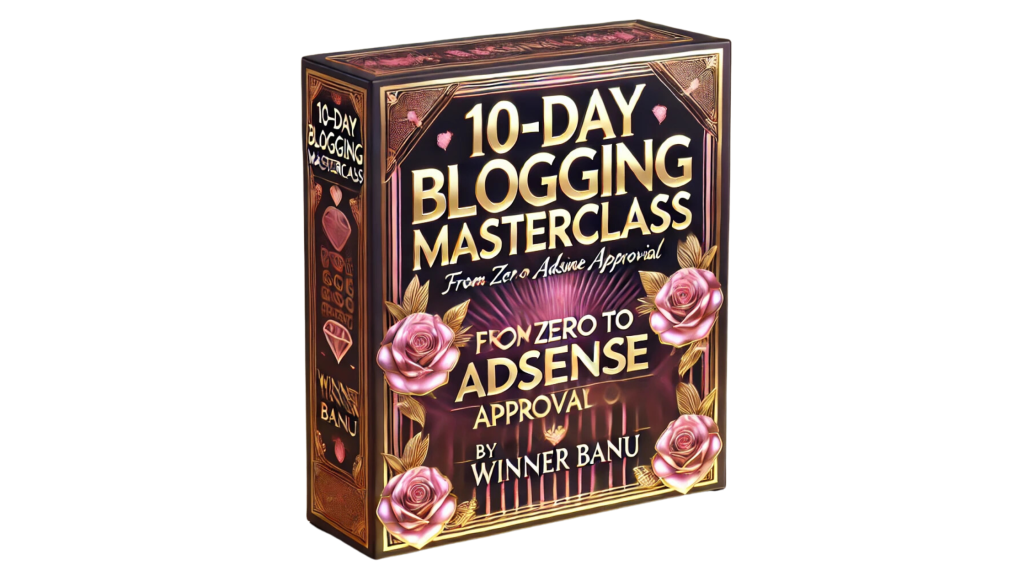
Course Output for Day 1: Niche Discovery through Passion Mapping
Session Title: Uncover Your Profitable Passion
Learning Goals:
- Discover and select a profitable blog niche that aligns with personal interests and market demand.
- Understand and apply AdSense compliance guidelines to ensure the chosen niche is eligible for monetization.
Day 1: Niche Discovery through Passion Mapping
Session Title: “Uncover Your Profitable Passion”
Unique Tasks:
- Passion Mapping Exercise: Create a “Passion Map” by listing your interests and overlaying them with market demand using Google Trends and Keyword Planner.
- AdSense Compliance Check: Learn how to avoid restricted or prohibited content niches.
Outcome:
By the end of Day 1, you will have selected a niche you are passionate about and that aligns with AdSense policies, setting the foundation for a compliant and engaging blog.
1. Personalized Passion Map:
- Objective: The Passion Map is a personalized tool that helps you align your personal passions with market demand. This will serve as a blueprint for identifying a blog niche that excites you and has monetization potential.
- Steps:
- List of Top 5 Passions and Hobbies: Create a list of your top personal interests or hobbies. Think about activities or topics that excite you and you could write about for the long term.
- Assess Knowledge and Experience: For each interest, assess your knowledge level. If you don’t have expertise in a particular area but are willing to learn, this could be a niche worth considering.
- Professional Experience: Consider any niche areas where you have professional experience or qualifications, as this will add credibility to your blog.
- Tools:
- Google Trends: Helps you assess the popularity and long-term potential of each interest. For example, if you are passionate about “Sustainable Living,” Google Trends can show you if this interest has been growing or declining in search queries over time.
- Keyword Planner: Provides insights into keyword demand and competition for each topic. This tool will allow you to identify whether your passion has a high search volume, making it more viable for a blog.
- Output:
- A clear, visual representation of your top 5 passions or hobbies, paired with their Google Trends popularity and Keyword Planner data.
- Example: You might find that “Cooking Plant-Based Meals” has a high passion score and is trending in Google Trends, while also having medium competition in Keyword Planner, making it a strong niche contender.
- Ranking: Based on the data collected, rank your top 3 niche choices. Choose the one that balances personal passion with market opportunity (i.e., popularity, competition, and potential to grow).
2. Niche Selection with AdSense Eligibility:
- Objective: The selected niche should not only reflect your passion and market demand but also be eligible for AdSense monetization. AdSense compliance is critical for monetizing your blog via ads.
- Steps:
- Evaluate Personal Passion: Ensure that the niche aligns with your long-term interest. You will be blogging about this topic regularly, so passion is key to sustaining content creation.
- Assess Market Demand: Use the data from Google Trends and Keyword Planner to validate the search volume and potential growth of your niche. High search volume with moderate competition is ideal.
- Check AdSense Compliance: Ensure your chosen niche does not fall under restricted content categories such as adult content, gambling, illegal activities, or misleading information. Complying with these guidelines will be essential for securing AdSense approval.
- Example:
- Chosen Niche: “Cooking Plant-Based Meals”
- Why: High passion, growing market demand, low-medium competition, and fully AdSense compliant.
- AdSense Compliance: No prohibited content, as plant-based meals fall within acceptable dietary niches.
3. Ready-to-Go Niche Statement:
- Objective: Create a clear, concise niche statement to define the focus of your blog. This will guide your content creation and help you stay consistent with your blog’s direction.
- Format: “I will blog about [Niche Topic] focusing on [Target Audience] to help them [Problem-Solving/Goal].”
- Example:
“I will blog about sustainable travel for eco-conscious millennials to help them discover eco-friendly destinations and reduce their carbon footprint.” - Why This Matters: A well-defined niche statement helps you clarify who your target audience is and what specific value your blog will provide to them. It also allows you to differentiate yourself from other bloggers in the same niche.
Additional Outcomes
1. Confidence in Chosen Niche:
- By analyzing both your passion and market demand, you’ll feel assured that your niche has long-term potential. Knowing that there is demand for your content and that it aligns with AdSense guidelines will give you the confidence to proceed with creating engaging blog posts.
2. Clarity on Restricted Niches:
- You’ll gain a clear understanding of which niches to avoid. Restricted or prohibited niches such as adult content, gambling, and health-related niches (e.g., supplements, drugs) will now be clearly identified, allowing you to focus on compliant, monetizable content.
Sample Passion Map:
Step 1: List Personal Interests, Skills, and Hobbies
| Interest/Hobby/Skill | Passion Level (1-5) | Knowledge Level (1-5) | Notes |
|---|---|---|---|
| Sustainable Living | 5 | 4 | Love eco-friendly lifestyle, recycling, etc. |
| Travel & Backpacking | 4 | 3 | Enjoy solo travel, exploring budget options |
| Cooking Plant-Based Meals | 5 | 4 | Passionate about vegan and vegetarian food |
| Fitness and Yoga | 3 | 3 | Interested in wellness, attend classes |
| Personal Finance | 2 | 2 | Some interest in budgeting, but not a pro |
Step 2: Use Google Trends to Assess Market Demand
| Topic | Trend Insights |
|---|---|
| Sustainable Living | Increasing search interest, especially in areas like eco-friendly products. |
| Travel & Backpacking | Stable search interest with seasonal peaks, growth in sustainable travel. |
| Cooking Plant-Based Meals | Growing interest; high during health and wellness months. |
| Fitness and Yoga | Consistent, but highly competitive with many influencers in this niche. |
| Personal Finance | Moderate search interest, but highly competitive, dominated by finance experts. |
Step 3: Check Keyword Planner for Search Volume and Competition
| Topic | Keyword Volume | Competition | Sample Keywords |
|---|---|---|---|
| Sustainable Living | 12,000/month | Medium | “eco-friendly living tips,” “zero-waste guide” |
| Travel & Backpacking | 8,000/month | Low | “budget backpacking tips,” “solo travel hacks” |
| Cooking Plant-Based Meals | 15,000/month | Low-Medium | “easy vegan recipes,” “plant-based meal prep” |
| Fitness and Yoga | 30,000/month | High | “yoga for beginners,” “home fitness routine” |
| Personal Finance | 50,000/month | Very High | “budgeting for millennials,” “financial freedom” |
Step 4: Overlay with AdSense Compliance
| Topic | AdSense Eligibility | Potential Issues |
|---|---|---|
| Sustainable Living | Eligible | No prohibited content. |
| Travel & Backpacking | Eligible | Safe unless discussing controversial travel destinations. |
| Cooking Plant-Based Meals | Eligible | No issues; clean dietary content. |
| Fitness and Yoga | Eligible, but competitive | High competition, which may delay AdSense approval. |
| Personal Finance | Eligible, but needs expertise | Some finance niches may get flagged for poor-quality content. |
Step 5: Final Niche Selection
- Chosen Niche: “Cooking Plant-Based Meals”
- Why: High passion, growing market demand, low-medium competition, and fully AdSense compliant.
- Niche Statement: “I will blog about plant-based cooking for beginners, focusing on easy, affordable recipes and tips for transitioning to a plant-based diet.”
By the end of Day 1, you’ll have a clear direction for your blog, ensuring your chosen niche is both personally fulfilling and marketable. The AdSense compliance check ensures you’re ready to monetize your blog once it’s set up.
AdSense Compliance Check: Key Points to Ensure Niche Eligibility
Here’s a list of essential points to consider when ensuring your blog niche and content are compliant with Google AdSense policies:
1. Content Guidelines
- No Adult Content: Avoid explicit or sexually suggestive material, including nudity, adult themes, or dating sites.
- No Violent Content: Do not promote or depict graphic violence, abuse, gore, or cruelty.
- No Hateful or Discriminatory Content: Stay clear of content that promotes hate speech, intolerance, or discrimination based on race, ethnicity, religion, or gender.
- No Misleading or False Information: Ensure all content is factual, avoiding sensationalism or unverified claims.
- No Illegal Content: Do not promote illegal activities, including drug use, weapons, or criminal activity.
- No Copyright-Infringing Material: Ensure that all images, text, and media are original or properly licensed.
2. Prohibited Content Categories
- No Adult Themes in Family Content: Even if targeting general audiences, avoid adult jokes or themes in family-friendly niches.
- No Gambling or Betting: Avoid content related to online casinos, sports betting, or any form of gambling.
- No Drug-Related Content: Avoid content that promotes or provides information on recreational drugs, drug paraphernalia, or pharmaceuticals.
- No Alcohol, Tobacco, or Vaping Promotion: Don’t create content that encourages the use of alcohol, tobacco products, or vaping.
- No Firearms or Weapons: Avoid content that promotes or provides information on firearms, weapons, or ammunition.
- No Shocking Content: Avoid content that may shock, disgust, or cause fear (e.g., gruesome or overly graphic material).
3. Site Structure and Navigation
- Clear Navigation: Ensure easy navigation with organized categories, menus, and user-friendly designs.
- Necessary Pages: Include a Privacy Policy, Terms of Service, and Contact Us page to comply with AdSense’s requirements.
- Minimal Ads on Initial Setup: Avoid excessive use of ads when starting out; build quality content first.
- No Pop-Ups or Intrusive Ads: Avoid pop-ups or any ads that interfere with the user experience or cover content.
4. Content Quality
- High-Quality, Original Content: Ensure your blog posts are original and not duplicated from other sites. Plagiarism can lead to disqualification.
- Minimum Word Count: Aim for well-researched posts of at least 500–800 words. Thin content (too short) is often rejected.
- Consistent Posting: Ensure your blog has a few quality posts (at least 10-15) before applying for AdSense.
- Avoid Auto-Generated Content: Do not use content spinning or auto-generation techniques, which AdSense identifies as low-quality content.
5. Traffic Sources
- Organic, Genuine Traffic: Generate traffic organically through SEO, social media, and authentic channels.
- No Paid Traffic: Avoid using paid traffic sources, such as click farms, as these violate AdSense’s traffic policies.
- No Traffic from Prohibited Sites: Ensure your site does not receive traffic from sites involved in hacking, phishing, or illegal activities.
6. Monetization Compliance
- No Encouragement to Click Ads: Avoid phrases like “click here” or “support us by clicking ads” that directly prompt users to interact with ads.
- Ad Placement Guidelines: Ads should not be placed in a way that interferes with user experience (e.g., covering content or in places users may accidentally click).
7. Legal and Privacy Requirements
- Privacy Policy: Clearly state how user data is collected and used, especially if you use cookies or other tracking methods.
- Terms of Service: Detail your website’s rules and regulations for users.
- GDPR Compliance: If targeting EU audiences, ensure your site is GDPR-compliant, with cookie consent banners and data protection policies.
8. Avoid MFA (Made for AdSense) Sites
- No Content-Only-for-Ads Websites: Avoid creating sites that exist purely to display ads, without offering real value to users.
- Balance Ads with Content: Ensure your site is content-focused, with ads as a secondary element, not the main purpose.
9. Language and Regional Compliance
- Supported Languages: Ensure your site is written in one of the AdSense-supported languages.
- Comply with Local Laws: Ensure your content and site are compliant with any regional laws, especially concerning privacy, user data, and content restrictions.
10. User-Generated Content Monitoring
- Monitor Comments and Forums: If your blog allows user comments or forum participation, monitor and remove any content that violates AdSense guidelines, such as hate speech, spam, or illegal activities.
By following this AdSense Compliance Check, participants can ensure their blogs are fully eligible and ready for AdSense approval without risking disqualification or rejection.
AdSense-Supported Languages:
- Arabic
- Bengali
- Bulgarian
- Catalan
- Chinese (Simplified)
- Chinese (Traditional)
- Croatian
- Czech
- Danish
- Dutch
- English
- Estonian
- Filipino
- Finnish
- French
- German
- Greek
- Hebrew
- Hindi
- Hungarian
- Indonesian
- Italian
- Japanese
- Kannada
- Korean
- Latvian
- Lithuanian
- Malay
- Malayalam
- Marathi
- Norwegian
- Polish
- Portuguese
- Romanian
- Russian
- Serbian
- Slovak
- Slovenian
- Spanish
- Swahili
- Swedish
- Tamil
- Telugu
- Thai
- Turkish
- Ukrainian
- Urdu
- Vietnamese
Day 2: Blog Setup with Compliance Built-In
Session Title: Building Your Digital Home the Right Way
Overview:
Creating a blog is like building a digital home—it’s more than just design; it’s about functionality, compliance, and user experience. Today, we focus on setting up a blog that not only looks professional but also adheres to essential compliance standards required for AdSense approval. You will create essential pages and optimize the blog for smooth navigation to enhance user engagement.
Session Objectives:
By the end of this session, you will be able to:
- Set up a fully functional blog using WordPress or a similar platform.
- Create and optimize essential pages (About Us, Contact Us, Privacy Policy, and Terms of Service) that meet AdSense requirements.
- Enhance your blog’s user experience through thoughtful design and navigation.
Unique Task Breakdown:
Express Setup Challenge
Goal: Set up a blog on WordPress (or another preferred platform) with a strong focus on user experience and blog structure. Your blog should not only appeal visually but also provide easy navigation, fast loading times, and be mobile-friendly.
Steps:
- Choosing a Platform:
- WordPress Recommendation: WordPress is highly customizable, SEO-friendly, and supports a wide range of plugins for functionality enhancement.
- If you’re not using WordPress, platforms like Wix, Squarespace, or Blogger offer similar ease of use but may have limitations in customization and SEO features.
- Selecting a Theme:
- Focus on User Experience: Your theme should be visually appealing, but more importantly, it should prioritize user ease.
- Look for a responsive theme (one that adjusts well to all screen sizes, especially mobile) with fast load times.
- Themes like Astra or GeneratePress are lightweight and ideal for speed.
- Clean Design: Avoid clutter. Use white space to make content easier to read and navigate.
- SEO Optimized: Ensure that the theme is coded to support SEO best practices to increase visibility on search engines.
- Focus on User Experience: Your theme should be visually appealing, but more importantly, it should prioritize user ease.
- Essential Plugins:
- SEO Plugin: Use plugins like Yoast SEO or Rank Math to help with on-page SEO optimization.
- Caching Plugin: Plugins like W3 Total Cache or WP Super Cache improve loading speed, enhancing the user experience.
- Security Plugins: Add Wordfence or iThemes Security to protect your site from threats.
- Analytics Plugins: Google Analytics plugins can help you track visitor behavior and traffic sources.
- Content Structure and Navigation:
- Categories and Tags: Organize your content into well-defined categories. Tags help users find related posts but should be used sparingly to avoid overwhelming visitors.
- Navigation Menus: Ensure easy access to important pages (e.g., About, Contact, Blog Posts). Use a header menu for primary pages and a footer for secondary links like the Privacy Policy and Terms of Service.
- Sidebar Widgets: Include useful widgets, such as Recent Posts, Popular Posts, or Categories, to enhance navigation without cluttering the page.
- Homepage Setup:
- Option 1: Create a static homepage with a clear introduction, relevant call-to-action (CTA), and a glimpse of recent posts.
- Option 2: Set your latest blog posts as the homepage if you prefer a more dynamic feel.
- First Impression Matters: Use a strong headline, high-quality visuals, and concise text to capture attention instantly.
Essential Pages Creation
To ensure compliance with AdSense and to build user trust, certain pages are essential. These not only fulfill legal obligations but also set user expectations about how your blog operates.
Key Pages to Create:
- About Us Page:
Purpose: To introduce yourself or your business, setting a personal connection with your audience.
What to Include:- A brief description of who you are, the purpose of the blog, and what your readers can expect.
- If applicable, share your background, expertise, and passion to create a sense of authenticity. Pro Tip: Keep it personal and approachable. Let your audience feel that they are interacting with a real person behind the content.
- Contact Us Page:
Purpose: To provide visitors with a clear way to get in touch with you. What to Include:- A contact form (you can use plugins like Contact Form 7 for WordPress).
- Your email address and social media handles (optional but recommended).
- Physical address or phone number, if relevant to your blog/business. Pro Tip: Make this page easily accessible through the main menu or footer to encourage interaction.
- Privacy Policy Page:
Purpose: To disclose how user data is collected, stored, and used on your site, especially when using services like Google AdSense. What to Include:- Information about cookies, data collection, and third-party services.
- How you protect user data and any opt-out options.
- If you’re running ads, you must inform users how their data is used for personalized advertising. Tools: Use privacy policy generators like TermsFeed or Privacy Policy Generator to draft this page quickly. Pro Tip: Privacy policies are legally required in most countries, especially if you collect user information through email signups or analytics.
- Terms of Service Page:
Purpose: To outline the rules for using your website, including legal disclaimers. What to Include:- Usage rules: How users are allowed to interact with your content.
- Copyright information: Who owns the content and the consequences of unauthorized use.
- Liability disclaimers: Limit your liability in case someone misuses the information on your site. Pro Tip: This page establishes a legal boundary, protecting you in case of disputes.
Essential Items to Set Up in WordPress for First-Time Creators
- Choose a Hosting Provider & Install WordPress:
- Set up your WordPress site through your hosting provider (e.g., Namecheap, Bluehost, SiteGround, or WP Engine).
- Follow the one-click installation process for WordPress.
- General Settings:
- Site Title & Tagline: Go to Settings > General and set your blog’s title and tagline (this appears in search engines and browser tabs).
- Time Zone: Set your site’s time zone to match your location.
- Permalinks:
- Navigate to Settings > Permalinks and choose the “Post name” option.
- This makes your URLs user-friendly and improves SEO (e.g., “yourdomain.com/sample-post” instead of “yourdomain.com/?p=123”).
- Choose a Theme:
- Go to Appearance > Themes to choose a theme for your site.
- Select a theme that’s responsive, fast, and suits your blog’s style (e.g., Astra, OceanWP, GeneratePress).
- Customize it by visiting Appearance > Customize to adjust layouts, colors, fonts, and more.
- Install Essential Plugins:
- Go to Plugins > Add New and install the following essential plugins:
- SEO Plugin: Yoast SEO or Rank Math to optimize content for search engines.
- Caching Plugin: W3 Total Cache or WP Super Cache to speed up your site.
- Security Plugin: Wordfence or iThemes Security to protect your blog.
- Contact Form Plugin: Contact Form 7 to create contact forms.
- Google Analytics Plugin: Site Kit by Google to track traffic and visitor behavior.
- Backup Plugin: UpdraftPlus to regularly back up your site.
- Go to Plugins > Add New and install the following essential plugins:
- Create Essential Pages:
- Go to Pages > Add New and create the following pages:
- About Us: Share who you are and what your blog is about.
- Contact Us: Provide a way for readers to contact you.
- Privacy Policy: Ensure your blog complies with legal requirements, especially if you plan to use AdSense.
- Terms of Service: Set the rules and guidelines for using your site.
- Go to Pages > Add New and create the following pages:
- Customize Menus:
- Go to Appearance > Menus and create a navigation menu with links to important pages (e.g., Home, About, Contact).
- Set this menu to appear in the primary navigation area (usually in the header or sidebar).
- Widgets & Sidebars:
- Go to Appearance > Widgets to add useful widgets to your sidebar (e.g., Recent Posts, Categories, or Social Media Links).
- Set Homepage Preferences:
- Decide if your homepage will display your latest blog posts or a static page.
- Go to Settings > Reading and choose either “Your latest posts” or select a specific page as your homepage.
- Comments Settings:
- Go to Settings > Discussion to manage how comments are handled.
- Enable or disable comments, set moderation rules, and apply anti-spam settings (using plugins like Akismet).
- SSL Certificate:
- Ensure your site is secure by installing an SSL certificate (your hosting provider should offer this).
- You can check this by looking for “https” in your site’s URL.
- Favicon & Logo:
- Add your site’s favicon (the small icon that appears in the browser tab) and logo by going to Appearance > Customize > Site Identity.
- Configure Categories & Tags:
- Go to Posts > Categories and create categories for your blog content.
- Organize your posts into these categories to improve user navigation and SEO.
- Post & Page Structure:
- Before posting, ensure each page or post has a strong headline, internal links, and is optimized with your SEO plugin (e.g., using keywords, meta descriptions).
Effective Pinging Services
When you publish a new post on your WordPress blog, how do you ensure it reaches a wide audience quickly? One essential tool in your arsenal should be the effective use of pinging services. In this guide, we’ll explore what pinging is, why it’s crucial for your blog’s visibility, and how to set it up correctly in WordPress.
What is Pinging?
Pinging is a mechanism by which a blog notifies search engines and directories that its content has been updated or newly published. This automated notification helps search engines quickly index new content, potentially boosting your site’s visibility and traffic. Think of it as ringing the doorbell of search engines to announce that fresh content is ready to be discovered.
Setting Up Pinging in WordPress
WordPress makes it easy to take advantage of pinging through its Update Services function. Here’s how you can set it up:
- Access Your WordPress Admin Dashboard. Navigate to your WordPress site’s backend by adding
/wp-adminto your website’s URL. - Go to the Writing Settings. Click on ‘Settings’ in the dashboard menu, then select ‘Writing.’
- Update Services Section. At the bottom of the Writing settings page, you’ll find a section titled ‘Update Services.’
- Add Pinging Service URLs. In the provided box, enter the URLs of the pinging services you wish to use (one per line).
Recommended Pinging Services:
| Service Name | URL | Description |
|---|---|---|
| Ping-O-Matic | http://rpc.pingomatic.com/ | A broad service that pings multiple search engines and directories. |
| Twingly | http://rpc.twingly.com/ | Ensures your blog reaches a European audience. |
| Weblogs | http://rpc.weblogs.com/RPC2 | Great for bloggers who update frequently. |
| Bloggers (Yandex) | http://ping.blogs.yandex.ru/RPC2 | Targets the Russian-speaking market. |
| FeedBurner | http://ping.feedburner.com | Ideal for managing feed subscriptions and updates. |
| Superfeedr | http://pubsubhubbub.appspot.com/ | Real-time feed distribution and notifications. |
| FeedBlitz | https://www.feedblitz.com/f/f.fbz?MailTo | Helps in delivering email updates for your feed. |
| Syndic8 | http://ping.syndic8.com/xmlrpc.php | A service for tracking and updating syndicated content. |
| BlogFlux | http://rpc.blogflux.com/RPC2 | Another useful tool for blog updates and pings. |
| Spinn3r | http://rpc.spinn3r.com | A tool that helps fetch and index blog content, ideal for generating traffic. |
Best Practices for Using Pinging Services:
While pinging services are a boon for bloggers, using them correctly is crucial:
- Avoid Over-Pinging: Only ping when you publish new or significantly updated content. Over-pinging can lead search engines to disregard your pings as spam.
- Use Reliable Services: Stick to reputable pinging services to ensure your blog’s credibility remains intact.
Conclusion for Day 2: Blog Setup with Compliance Built-In
By the end of today’s session, you will have laid a solid foundation for your blog. You will have set up a user-friendly, compliant blog that is not only functional but also optimized for both visitors and AdSense approval. With essential pages like the “About Us,” “Contact Us,” “Privacy Policy,” and “Terms of Service” created, your blog is now ready to engage readers and comply with necessary legal and platform standards.
The steps you’ve taken today ensure that your blog is structured well, runs smoothly, and is secure. Remember, consistency is key to your blog’s growth, so continue building your content and refining the user experience.
Day 3 : How to Find High-Traffic, Low-Competition Keywords: Boost Your SEO in 2024!
Keyword research is an essential process for optimizing your website, blog, or online content to improve visibility in search engine results. Here’s a detailed step-by-step guide to help you effectively perform keyword research.
Step 1: Define Your Goal
Before you dive into keyword research, you need to clearly define the purpose of your research. Ask yourself:
- Are you targeting traffic for a blog post, product page, or landing page?
- Who is your target audience, and what are they searching for?
- What is your primary goal (e.g., lead generation, sales, engagement)?
This will help you understand the type of keywords (informational, transactional, navigational) to focus on.
Step 2: Brainstorm Initial Keyword Ideas
Based on your goals, come up with an initial list of keywords. Think about:
- What terms your audience might use to search for your content.
- The products or services you offer.
- Relevant topics within your niche.
For example, if you’re creating content about SEO, initial keyword ideas might include “SEO tips,” “best SEO tools,” and “keyword research guide.”
Step 3: Use Keyword Research Tools
Once you have your initial list, it’s time to expand and refine your keyword ideas using keyword research tools.
The list are provided at the end.
Step 4: Analyze the Keyword Metrics
Now that you have a list of keywords, analyze the metrics to evaluate the potential of each keyword. Some important metrics to consider:
- Search Volume: How often a keyword is searched. High-volume keywords bring more traffic but may also have more competition.
- Competition: How difficult it is to rank for a keyword. Low-competition keywords may be easier to rank for, especially for newer websites.
- Keyword Difficulty: This metric estimates how challenging it is to rank for a particular keyword based on the strength of existing websites.
- Cost Per Click (CPC): Even if you’re focusing on SEO, CPC data (from tools like Google Keyword Planner) can help you gauge the commercial value of a keyword.
Step 5: Identify Long-Tail Keywords
Long-tail keywords are longer, more specific keyword phrases that tend to have lower competition but still bring in targeted traffic. For example:
- Short-tail keyword: “SEO tools”
- Long-tail keyword: “best free SEO tools for beginners”
Use tools like AnswerThePublic, Keyword Tool, or Keyword Sheeter to uncover long-tail keywords relevant to your niche.
Step 6: Generate 50 Long-Tail Keywords with Unique Blog Ideas for Your Website
Now that you’ve understood the difference between short-tail and long-tail keywords, it’s time to take the next step: generating blog topics based on long-tail keywords. These keywords are highly specific, attract targeted traffic, and allow your website to rank more easily compared to broad, highly competitive short-tail keywords.
What Are Long-Tail Keywords?
Long-tail keywords are longer, more specific keyword phrases that tend to have lower competition. These keywords generally have lower search volumes but often bring more qualified traffic—users who are specifically looking for what you offer. For example:
- Short-tail keyword: “SEO tools”
- Long-tail keyword: “best free SEO tools for beginners”
While “SEO tools” is highly competitive and broad, “best free SEO tools for beginners” targets a more specific audience with a clearer intent—someone looking for free tools as a beginner.
Why Focus on Long-Tail Keywords?
- Less Competition: Long-tail keywords tend to have lower competition, which makes it easier for new or smaller websites to rank higher in search results.
- More Targeted Traffic: These keywords often match specific user intent, meaning the people searching for them are more likely to find exactly what they need—resulting in higher engagement and conversions.
- Better SEO Performance: By targeting a variety of long-tail keywords, you can create a diverse content strategy that appeals to different segments of your audience. This prevents keyword cannibalization (where multiple pages compete for the same keyword) and helps Google rank your pages higher overall.
Google’s Preference for Keyword Diversity
Google’s algorithm favors websites that offer diverse and comprehensive content without overusing or repeating the same keywords on multiple pages. If your website repeatedly targets the same keywords across different blog posts, Google may struggle to differentiate between the content, which can lead to poor rankings.
By focusing on unique, long-tail keywords for each blog post, you:
- Avoid Keyword Repetition: Google prefers content that is varied and addresses different user queries rather than repeatedly focusing on the same core keyword.
- Increase Topic Coverage: Creating blog posts with a variety of long-tail keywords allows you to cover different angles of a topic, offering your audience and search engines a more comprehensive understanding of your niche.
- Improve Website Authority: When Google detects that your site is covering multiple topics comprehensively, rather than just repeating the same terms, your site gains more authority in your niche, making it easier to rank for even more competitive keywords in the future.
Generating 50 Long-Tail Keywords and Unique Blog Ideas
By focusing on specific long-tail keywords, you can create highly targeted and valuable blog content that will draw in the right kind of traffic. Below are 50 unique long-tail keywords and corresponding blog article ideas for Bloginai.com. Each long-tail keyword reflects an aspect of AI in blogging, automation, or content creation, ensuring that your website appeals to a broad yet specific audience.
The Ultimate Guide to Keyword Research: Tools and Strategies
Keyword research is one of the most critical steps in any SEO strategy. It helps you understand what your audience is searching for and allows you to create content that matches their intent. To make your keyword research effective, you need the right tools. Below is a list of some of the best free keyword research tools that can take your SEO game to the next level.
1. Google Keyword Planner
Description: Google Keyword Planner is one of the most popular tools for keyword research. Originally designed for Google Ads, it can also be used for SEO purposes. You can input keywords or a URL to get keyword ideas, search volume ranges, and competition metrics. It’s a great way to start your research directly from Google’s data.
How to Use:
- Sign in to Google Ads (no campaign creation required).
- Go to the Keyword Planner tool.
- Enter your keyword or URL to generate a list of related keyword suggestions.
Limitations: It only provides search volume ranges (e.g., 1k–10k searches), making it less precise for detailed planning.
Link: Google Keyword Planner
2. AnswerThePublic
Description: This unique tool visualizes what people are asking around a specific keyword. It’s excellent for finding long-tail keywords and content ideas. AnswerThePublic presents the data in a user-friendly visual format that’s easy to interpret.
How to Use:
- Enter a seed keyword into AnswerThePublic.
- It will generate questions, comparisons, and prepositions related to your keyword.
Limitations: The free version limits the number of searches you can perform daily.
Link: AnswerThePublic
3. Google Trends
Description: Google Trends allows you to see how the popularity of keywords has evolved over time. It’s an excellent tool for tracking seasonal trends and spotting emerging keywords.
How to Use:
- Enter a keyword into Google Trends.
- Analyze how search interest changes over time and compare it with related keywords.
Limitations: Google Trends does not provide exact search volumes but shows relative interest trends.
Link: Google Trends
4. Keyword Tool
Description: Keyword Tool uses Google Autocomplete to generate hundreds of long-tail keyword suggestions. It’s useful for finding variations of keywords people search for on Google, YouTube, Bing, and other platforms.
How to Use:
- Input a keyword into Keyword Tool.
- View autocomplete suggestions from various search engines.
Limitations: The free version doesn’t display search volume or competition data.
Link: Keyword Tool
5. Soovle
Description: Soovle aggregates autocomplete suggestions from multiple platforms like Google, YouTube, Amazon, and Wikipedia. It’s a simple but effective way to brainstorm keyword ideas from different sources.
How to Use:
- Go to Soovle and enter your keyword.
- View the autocomplete suggestions from a variety of platforms.
Limitations: It does not offer search volume or competition metrics.
Link: Soovle
6. Keyword Sheeter
Description: Keyword Sheeter is a fast tool that scrapes Google Autocomplete to generate large volumes of keyword ideas in seconds. It’s perfect for quickly finding numerous long-tail keywords.
How to Use:
- Enter a keyword into Keyword Sheeter.
- Watch as it generates real-time keyword suggestions.
Limitations: No search volume or competition data in the free version.
Link: Keyword Sheeter
7. AlsoAsked
Description: This tool pulls data from Google’s “People Also Ask” section to reveal the questions users are asking related to your keyword. It’s great for discovering content ideas based on user intent.
How to Use:
- Enter a keyword into AlsoAsked.
- Explore the question tree generated to understand how users are querying the topic.
Limitations: Limited searches per day with the free version.
Link: AlsoAsked
8. WordStream Free Keyword Tool
Description: WordStream offers a free keyword research tool that provides keyword suggestions along with search volume and competition data. It’s useful for both SEO and PPC campaigns.
How to Use:
- Go to WordStream.
- Enter a keyword, select your industry and location, and view keyword suggestions.
Limitations: The free version offers limited results compared to premium tools.
Link: WordStream Free Keyword Tool
9. QuestionDB
Description: QuestionDB scrapes questions from forums like Reddit, making it a fantastic tool for uncovering long-tail keywords and content ideas directly from user discussions.
How to Use:
- Enter a broad keyword into QuestionDB and view the related questions people are asking.
Limitations: The free version restricts the number of searches and results.
Link: QuestionDB
10. Serpstat (Free Version)
Description: Serpstat is an all-in-one SEO tool, and its free version provides access to keyword research, search volume, and competition data. It’s an excellent option for more in-depth research.
How to Use:
- Sign up for a free account on Serpstat.
- Enter keywords and generate suggestions with associated metrics.
Limitations: Limited searches and data per day for free users.
Link: Serpstat
Bonus: Google Search Console
Description: Google Search Console helps you track which queries are bringing traffic to your site. While not a keyword research tool per se, it’s invaluable for optimizing existing content by showing you the keywords you’re already ranking for.
How to Use:
- In Google Search Console, navigate to the Performance tab.
- Check which keywords your site is ranking for, along with their click-through rates and positions.
Limitations: Only shows data for your own website.
Link: Google Search Console
Effective keyword research is the foundation of a successful SEO strategy. By using the free tools listed above, you can generate keyword ideas, understand trends, and optimize your content to meet the needs of your audience. Whether you’re just starting with SEO or looking for new keyword opportunities, these tools provide invaluable insights to help you rank higher on search engines.
Recommended word counts for targeting high, medium, and low competition keywords
| Competition Level | Recommended Word Count | Content Focus | SEO Strategy | Examples of Content Types |
|---|---|---|---|---|
| High Competition | 1,800 – 2,500+ words | – In-depth, comprehensive coverage of the topic. | – Thorough keyword usage (primary + LSI keywords). | – Ultimate guides – Case studies – Detailed tutorials |
| – Cover multiple angles and answer all related questions. | – Focus on backlinking, adding high-quality multimedia. | – Product reviews/comparisons – Industry reports | ||
| Medium Competition | 1,200 – 1,800 words | – Balance between depth and readability. | – Include relevant keywords and related topics. | – How-to guides – Listicles – Explainers |
| – Provide actionable advice and examples, but not overly detailed. | – Target long-tail keywords to rank higher. | – Resource lists – Tutorials – Expert round-ups | ||
| Low Competition | 800 – 1,200 words | – Concise, highly focused content targeting niche or long-tail keywords. | – Use long-tail and specific keywords. | – Quick tips – FAQs – Short news articles |
| – Target a specific sub-topic with high relevance. | – Focus on speed and content freshness. | – Opinion pieces – Announcements – Reviews |
- High Competition: Requires long-form content that is comprehensive and optimized for both keywords and user engagement. High-quality visuals, detailed explanations, and external links help improve SEO and rankings.
- Medium Competition: Content should still be detailed, but not as exhaustive as high competition topics. Actionable advice, lists, and medium-length guides work well.
- Low Competition: Shorter, more focused content can perform well here. The goal is to quickly address specific, niche questions or topics.
Day 4: Content Creation & Optimization
- Focus: Writing blog posts that engage readers and implementing SEO best practices.
- Hands-On: Creating a blog post draft, adding internal/external links, and optimizing for SEO.
For more details on Day 4 content , Please proceed here :
